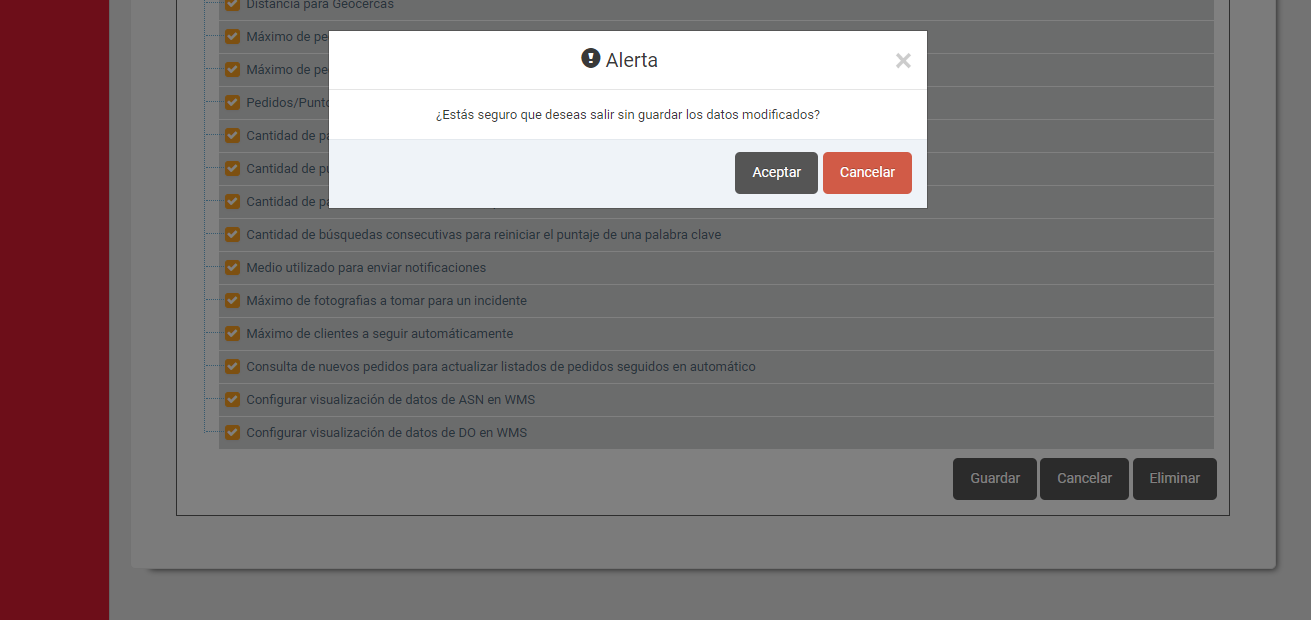User Permissions Settings for WMS
The administrator user can enter the Administration Console with valid username and password, and click "Login."
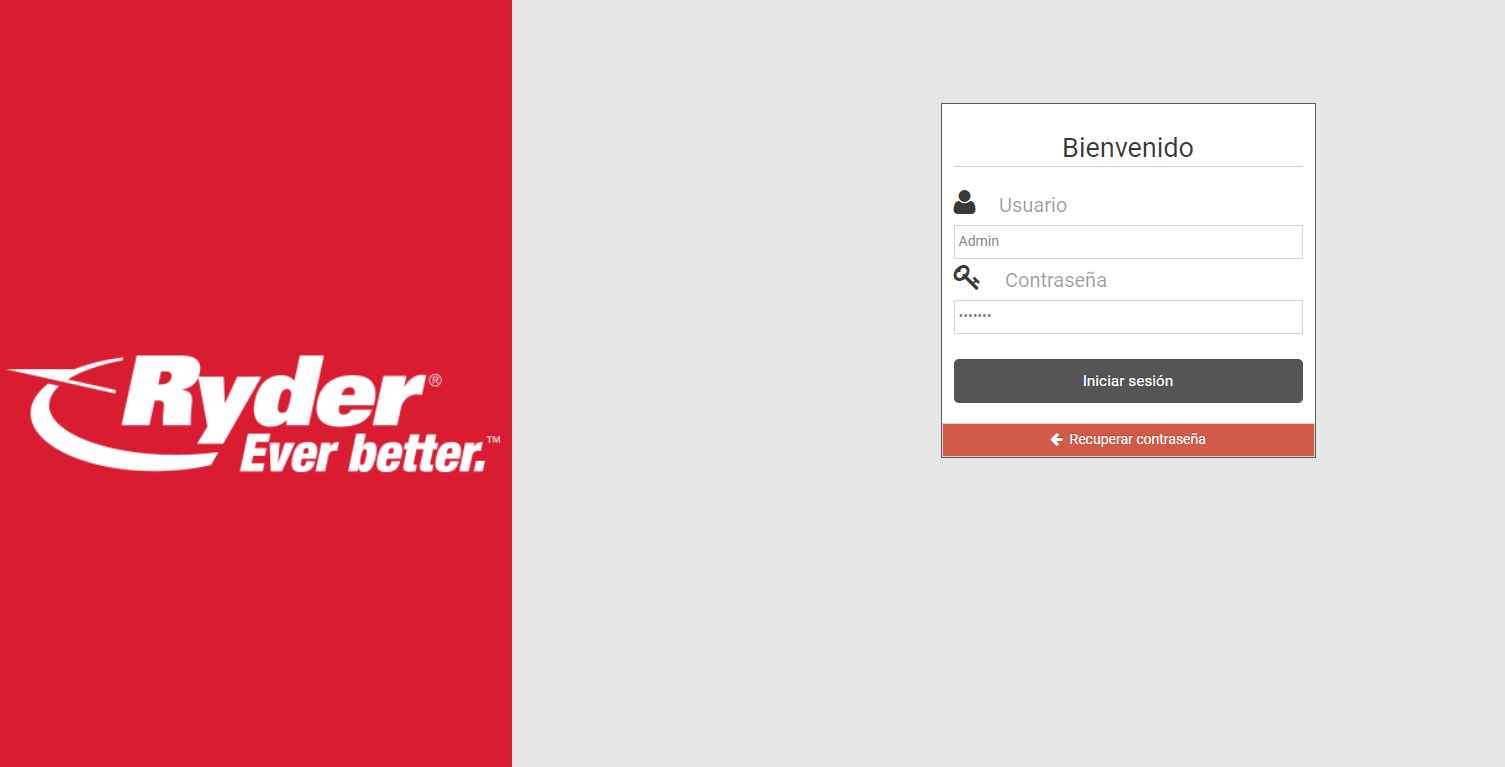
Once the user has logged in successfully, click the "Roles" option and the available permissions for adding other users will show.
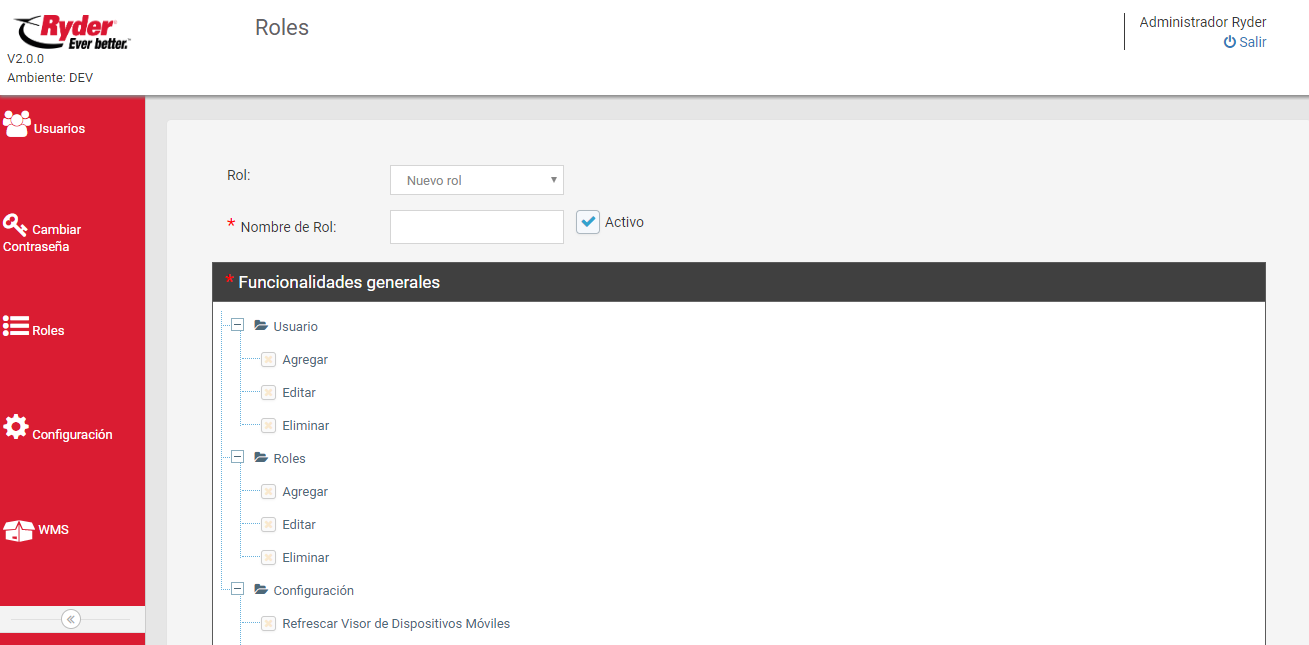
The user can select the Role Type to which permissions will be assigned to change data visibility in WMS.
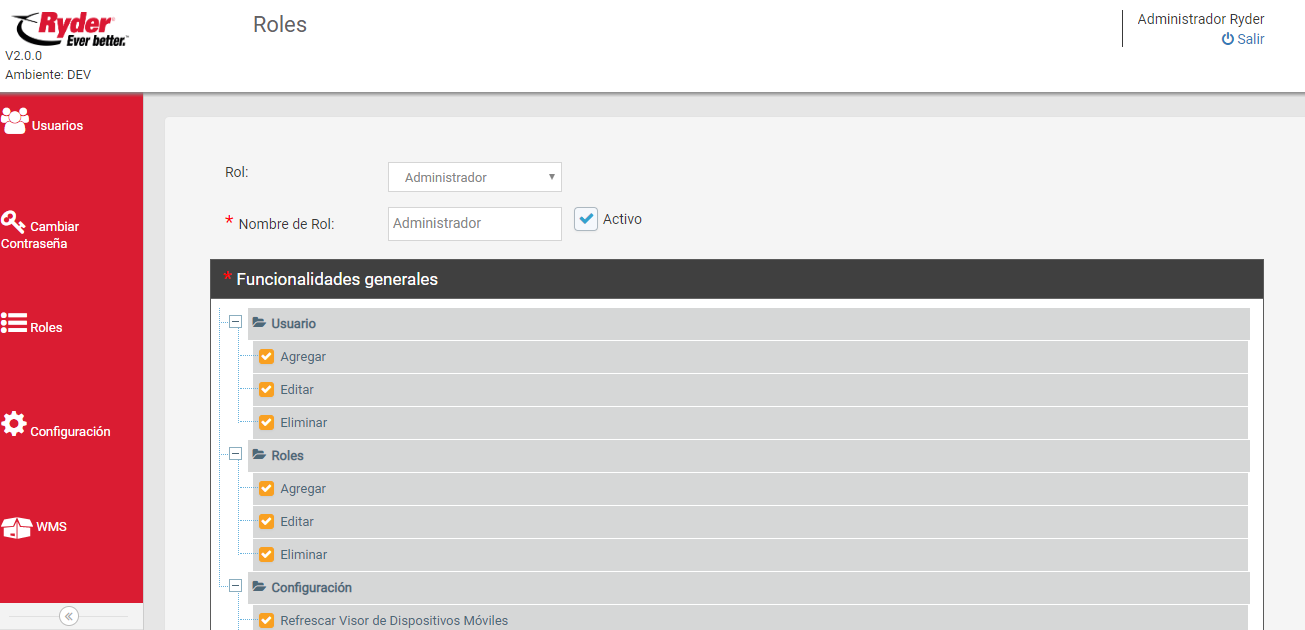
The user positions the mouse in the Configuration section and clicks "...........". IMPORTANT: The user can select a permission for either ASN, Order, or even both.
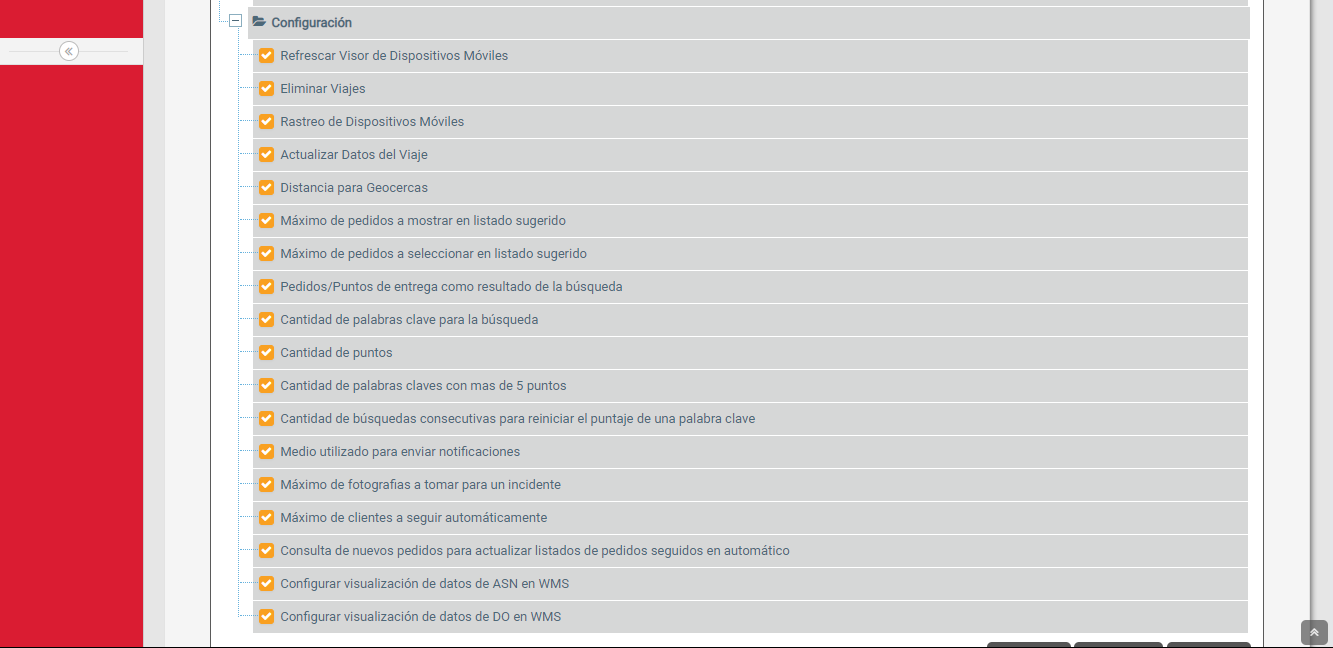
Once done, the user clicks "Save" and a confirmation message will appear.
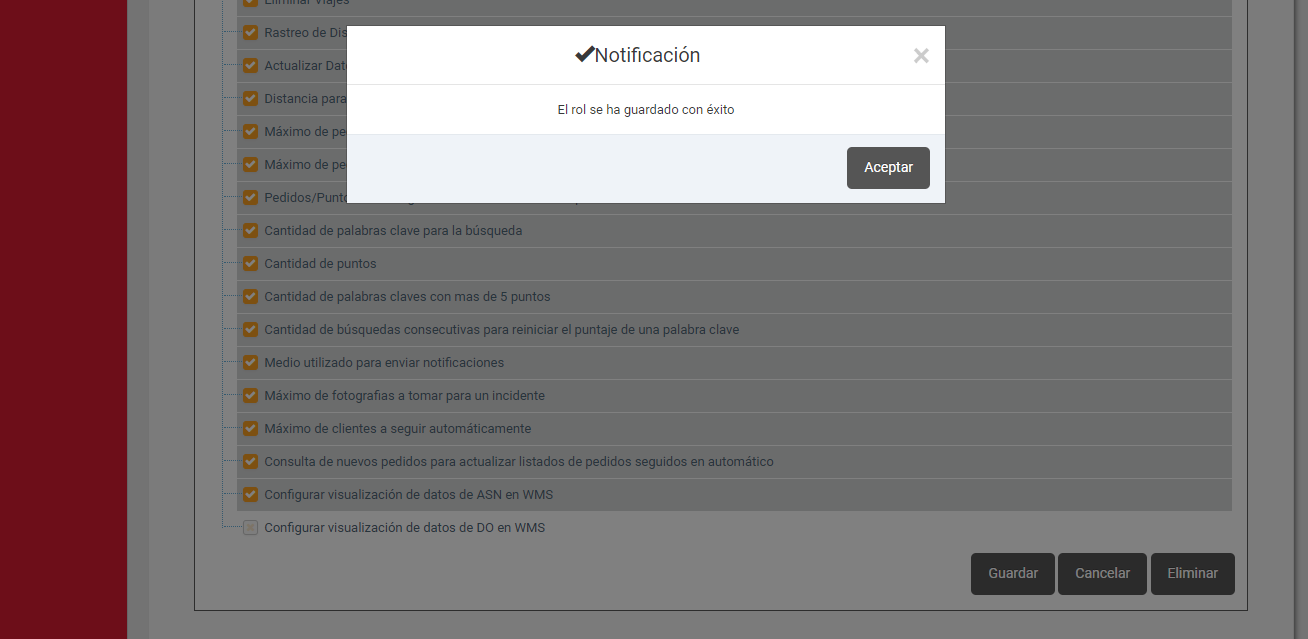
The user clicks "Accept" and the message will close and configuration will be updated successfully.
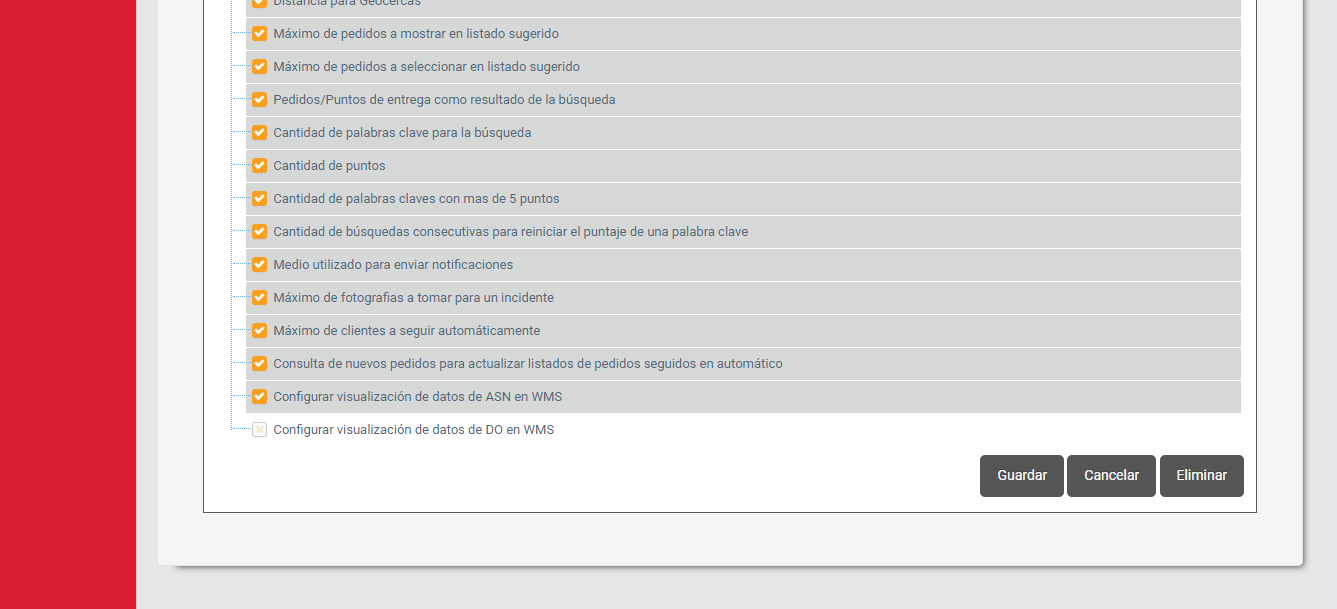
The user clicks "Cancel" if changes are not be made, all selected changes will be cleared.