Consult Order Details
The user is now in the Reference search results page.
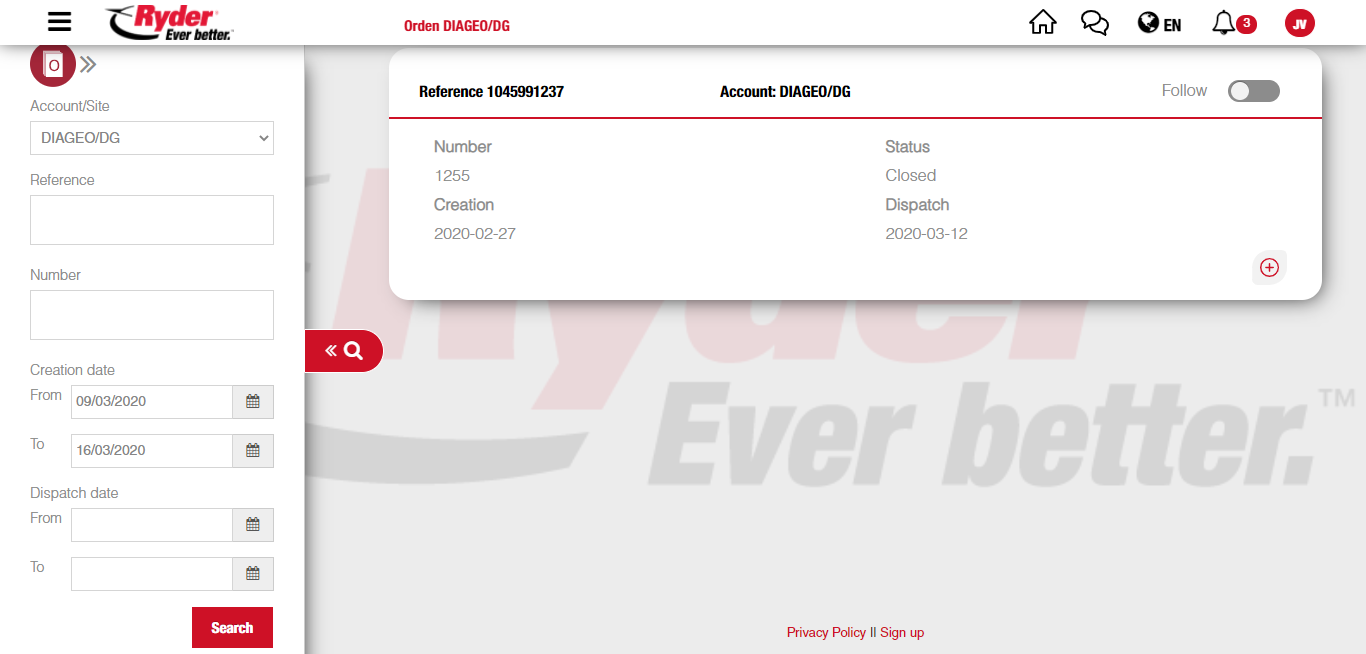
The user clicks the plus icon (+) located on the bottom right corner of the Reference box. The following information is displayed:
- Part number.
- Stock nature.
- Lot.
- Requested Quantity.
- Dispatched Quantity.
- Unit of measurement.
- Description.
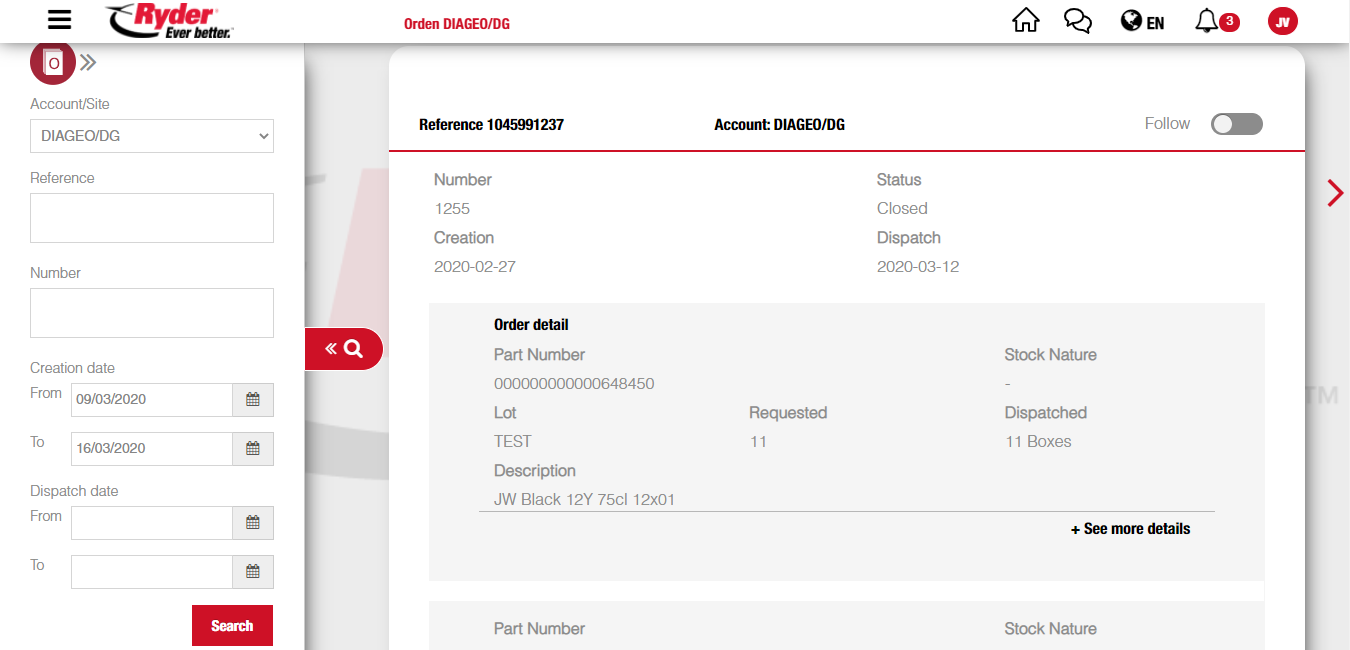
The user may click the "See more details" option and "Series Number", "LPN", and "Lot" information will be displayed, according to the settings in the console. When clicking in "See less" the displayed information will collapse.