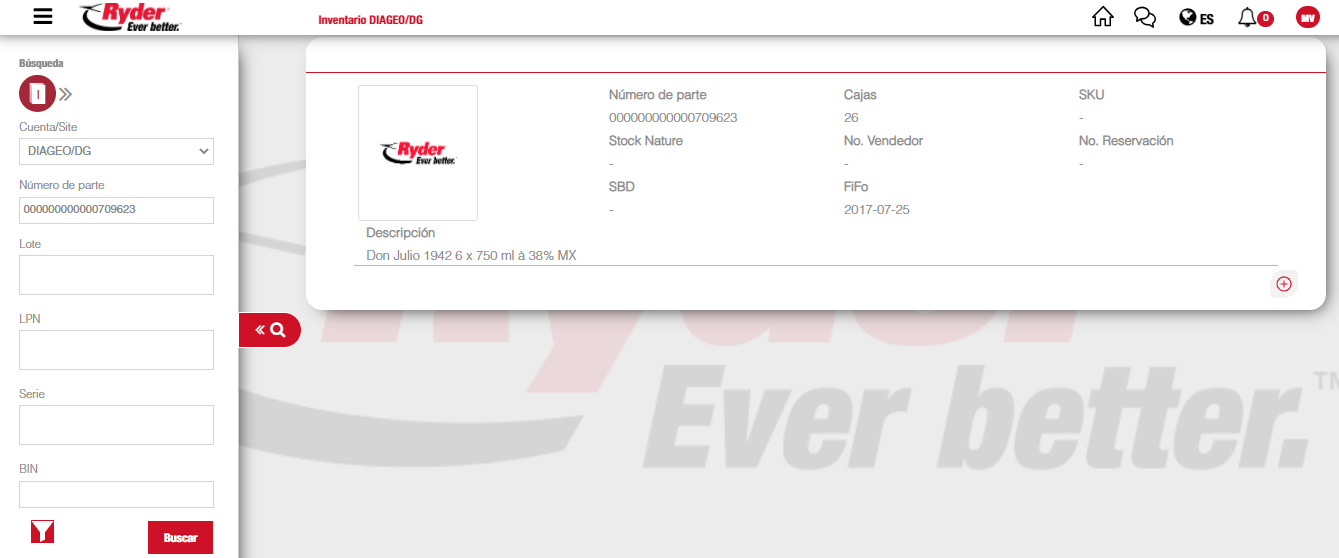Search by Inventory
The user clicks the "l" icon to open the search by inventory options.
El usuario presiona en el icono “I” para abrir las opciones de búsqueda por inventario.
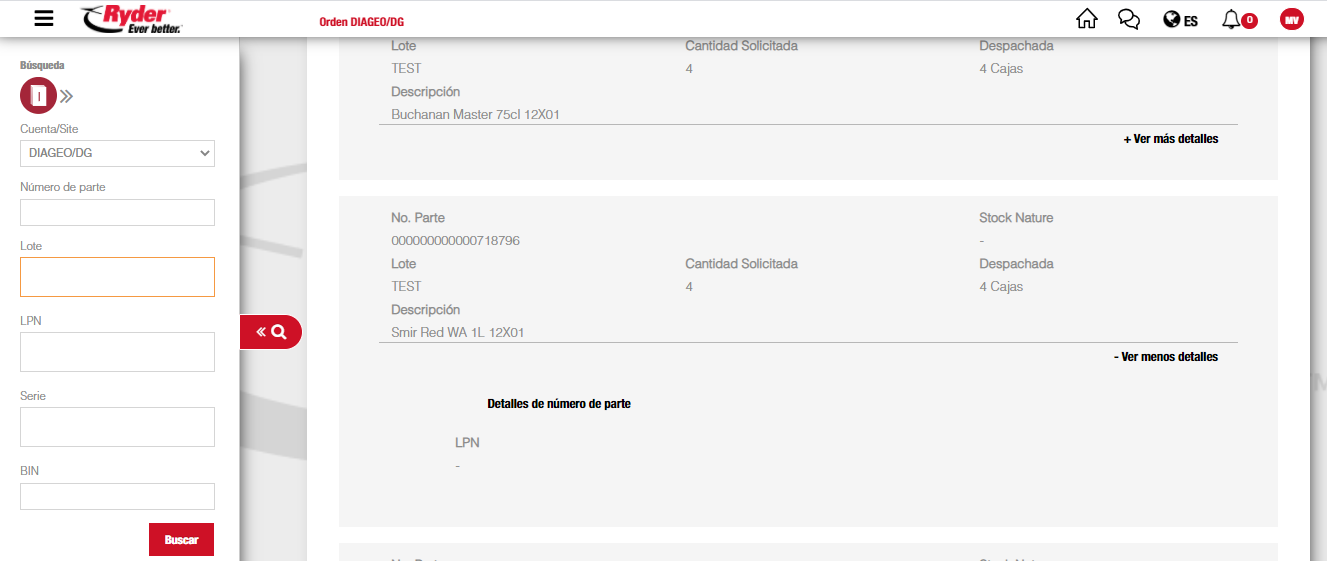
- Part number.
- Lot.
- LPN.
- Series.
- BIN (only shown with configured user permission)
Se muestra las siguientes opciones de búsqueda:
- Números de parte.
- Lote.
- LPN.
- Serie.
- BIN (se visualiza solo con el permiso necesario).
The user can do a search by clicking the Search by Inventory option.
El usuario puede realizar una búsqueda presionando sobre la opción para buscar por Inventario.
NOTE: The user can choose only one data entry to search and the application will show the tag that has the name of the selected search on the top part.
NOTA: El usuario puede elegir únicamente un dato para buscar y la aplicación mostrará la etiqueta con el nombre de la búsqueda seleccionada en la parte superior.
The user types in the complete values that are linked to the data selected previously. If there are more than one values, they must be separated by comma or enter key.
El usuario ingresa manualmente el o los valores completos que correspondan al dato seleccionado anteriormente. Si es más de un valor, deben separarse por comas o Enter.
IMPORTANT: With "Part Number" and "BIN" multiple search are not done. This means, values are captured one at a time.
IMPORTANTE: Con los datos “Número de Parte” y “BIN” no se realizan búsquedas múltiples, es decir, se captura solo un valor a la vez.
The user clicks the "Search" option and the application will show the search results. Of each result:
- Thumbnail picture (On click, the picture will zoom out)
- Part number.
- Description.
- Quantity.
- Stock Nature.
- FiFo.
- SBD.
- BIN.
- SKU.
- Salesman number.
- Reservation number.
El usuario presiona sobre la opción “Buscar” y la aplicación muestra los resultados de la búsqueda. De cada resultado se muestra:
- Foto en miniatura (Al darle clic lo puede visualizar de mayor tamaño)
- Número de parte.
- Descripción.
- Cantidad.
- Stock Nature.
- FiFo.
- SBD.
- BIN.
- SKU.
- Número de vendedor.
- Número de reservación.