Consult Inventory Dashboard
The user clicks the "Dashboard" option located in the main menu (top left side of the nav bar), then selects an Account/Site and the "Inventory" option.
El usuario presiona sobre la opción de “Tableros” ubicado en la esquina superior derecha de la pantalla. Posteriormente selecciona la Cuenta/Site y la opción de "Inventario"
A chart with the following information is displayed:
- Inventory status.
- Quantity.
- Percentage.
Total.
Se muestra la tabla que contiene la siguiente información:
Estatus del inventario.Cantidad.Porcentaje.- Total.
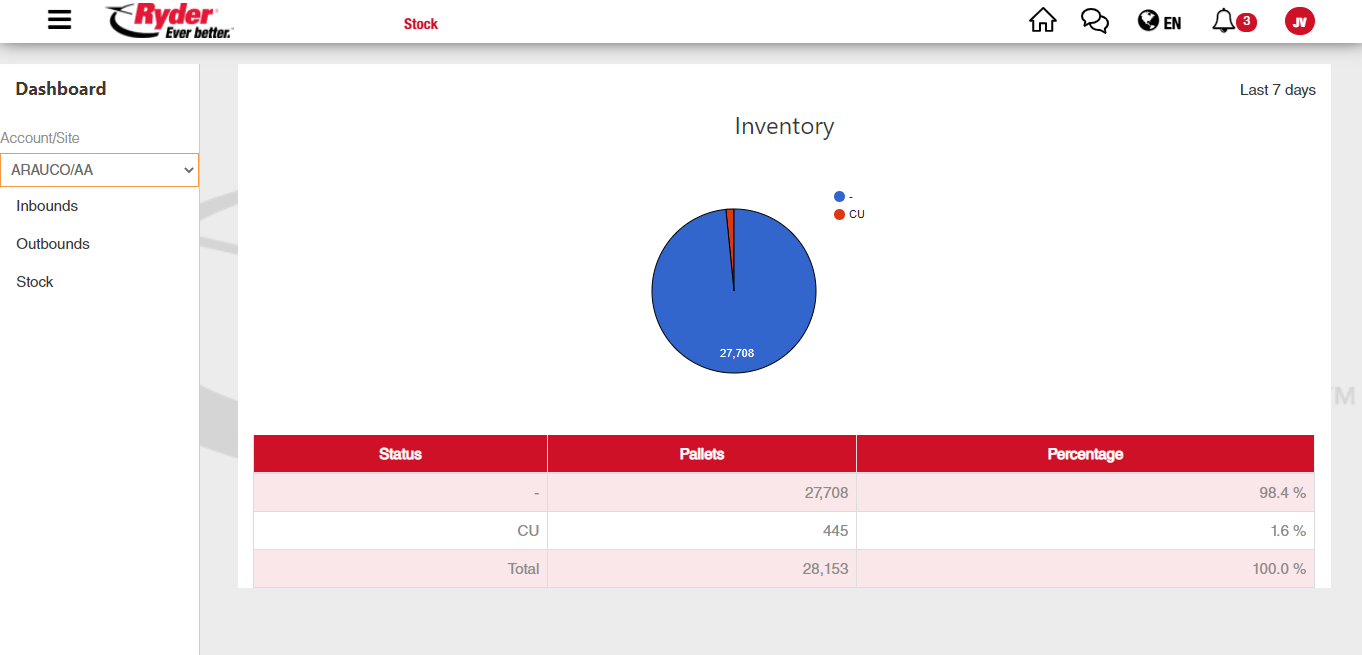
NOTE: The "Quantity" information will change according to UOM set in the Administration Console.
NOTA: La información de "Cantidad" cambia respecto a la unidad de medida que se tenga configurada en la Consola de Administración.
IMPORTANTE:IMPORTANT: The statuses with 0 quantity should not show.
IMPORTANTE: Los estatus con cantidad cero no se deben mostrar.
The information in the chart and graph is linked to the selected Account/Site shown on the heading of the screen.
La información de la tabla y el gráfico corresponde al Site/Cuenta indicados en el encabezado de la pantalla.