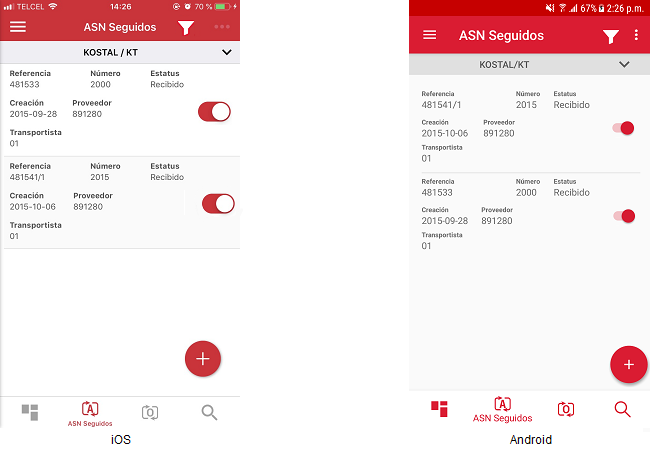Follow and Unfollow ASN
The user is now in the ASN search results and the application show its details:
ASN ReferenceASN NumberStatusCreation DateSupplierCarrier
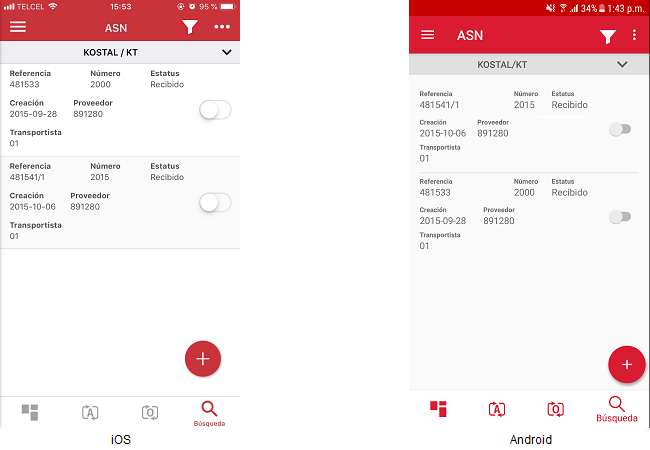
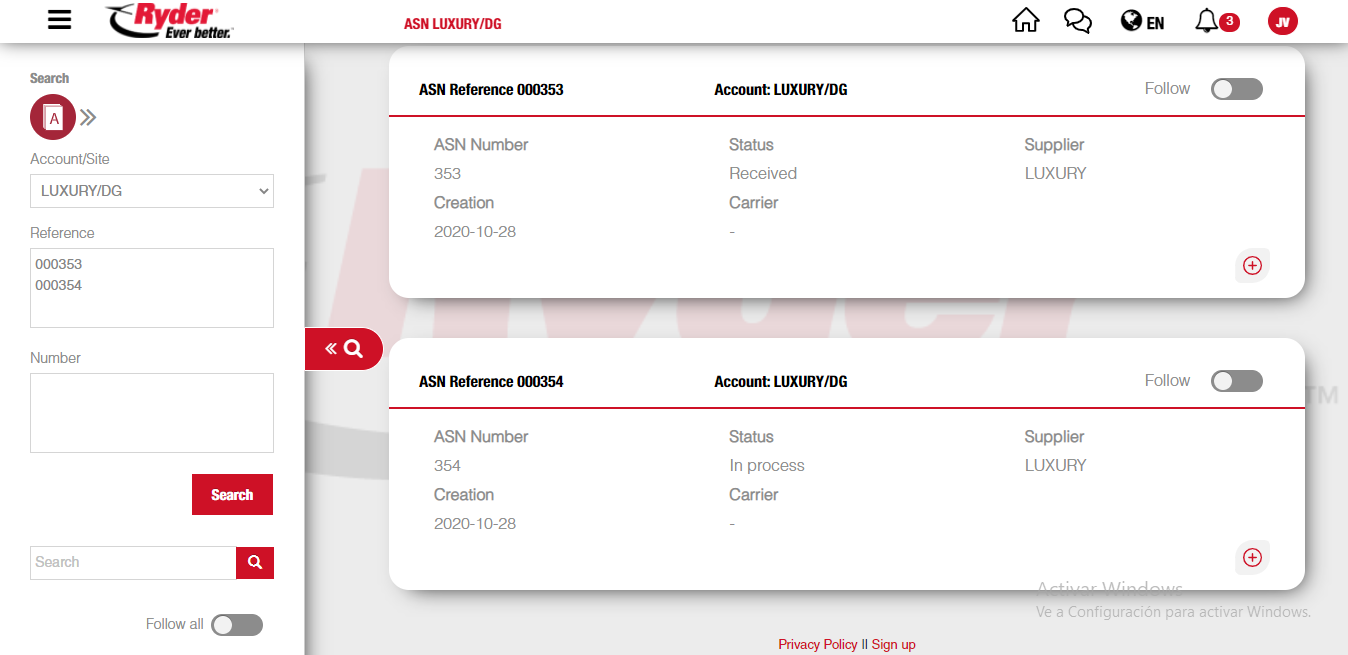
The user can follow the ASN by clicking the "Follow" switch button and in case the user is already following the ASN the "Follow" switch button will be enabled.
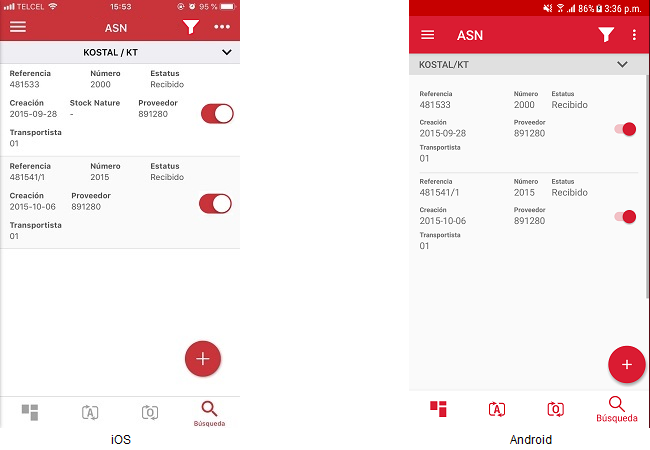
If the user still does not follow the ASN the "Follow" switch button will appear disabled.
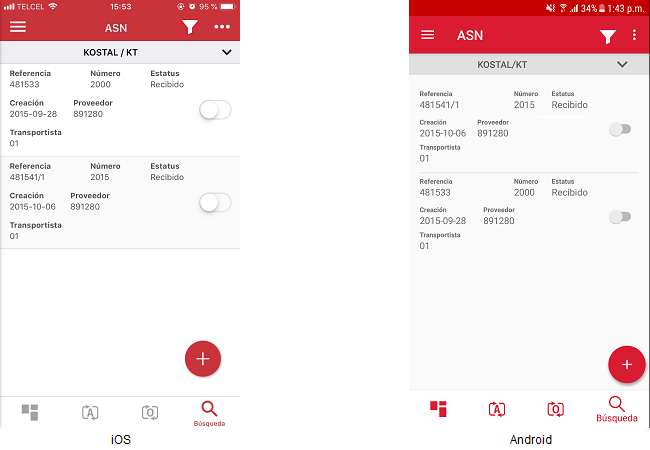
The followed ASN can be consulted in the "Followed ASN" screen.