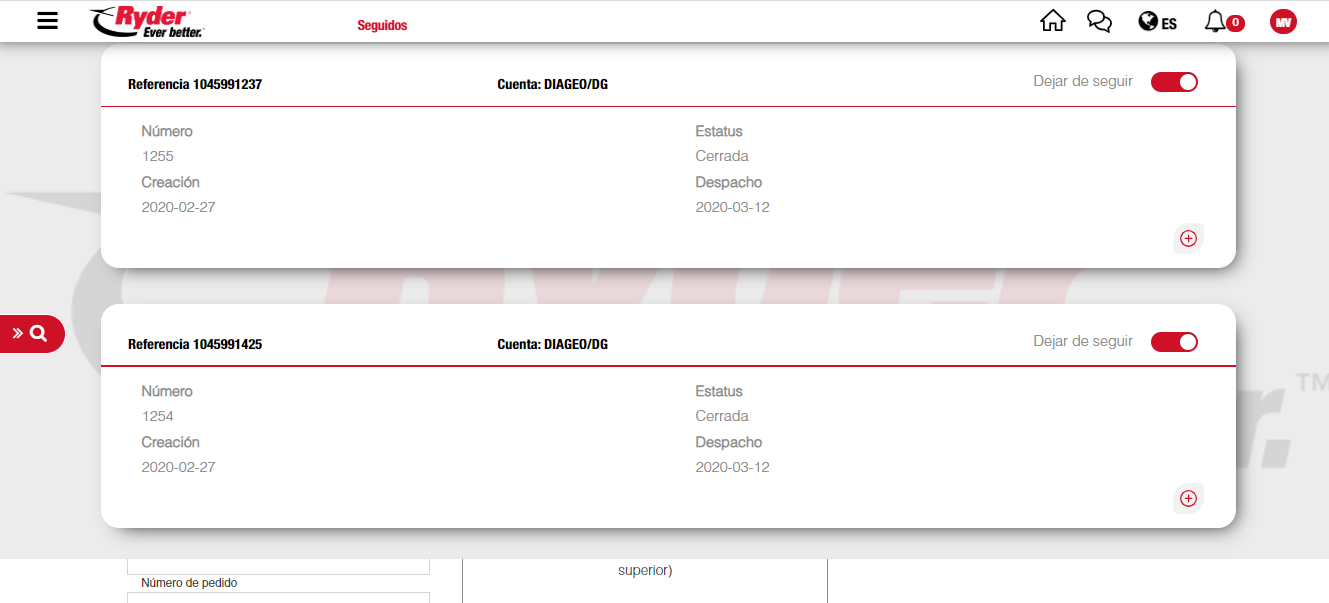Login
After entering the URL, the user must click the "Go to customer tools" option and then click the "Flow" icon.
Después de ingresar la URL, el usuario debe seleccionar la opción de "Ir a herramientas" y seleccionar Flow.
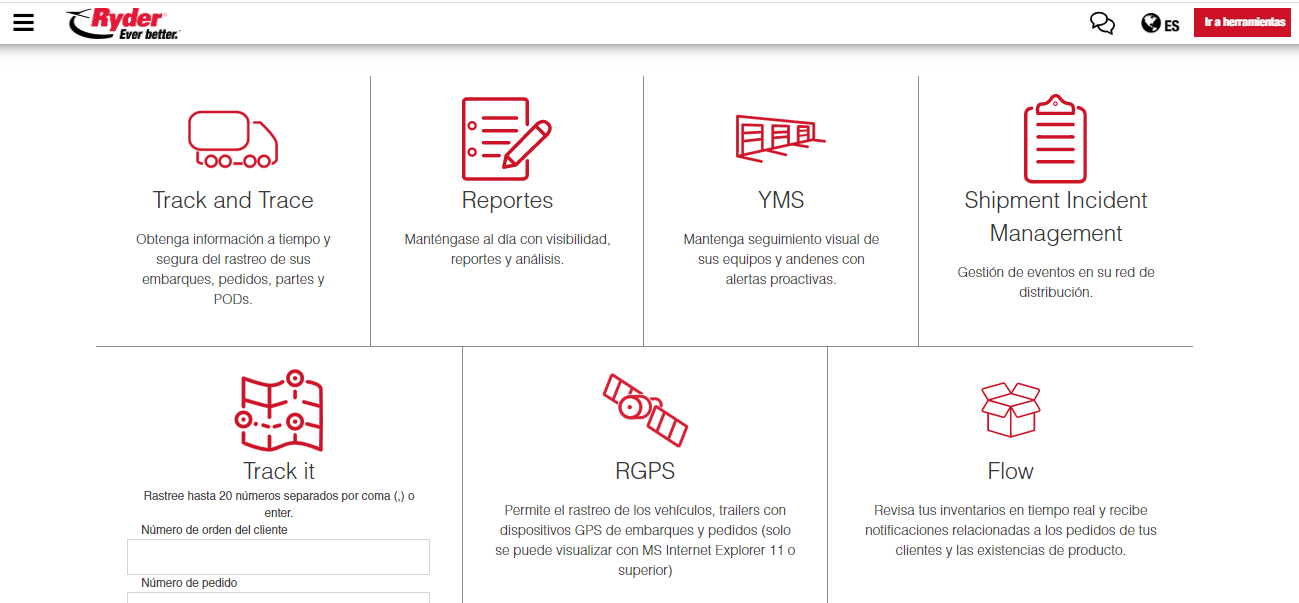
The login page will appear where the user can type his/her username and password to login, and then click "Login".
Se mostrará la pantalla de inicio de sesión, donde el usuario podrá capturar el usuario y contraseña para poder acceder, y posteriormente le da clic en iniciar sesión.
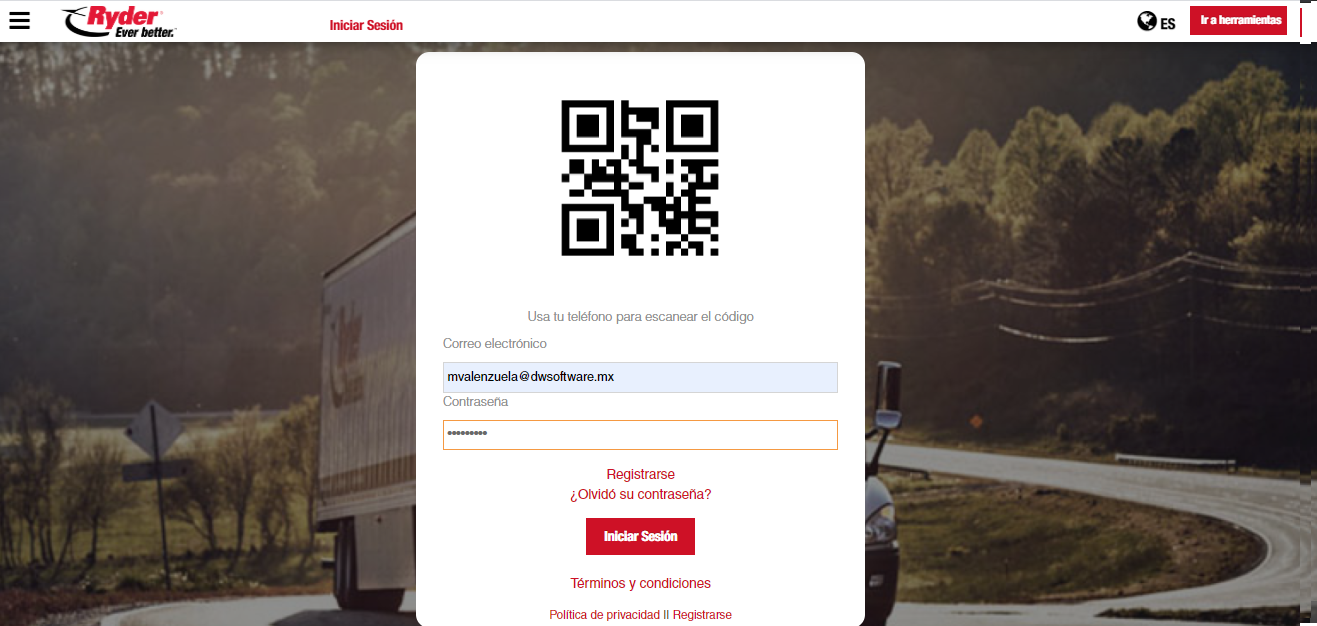
The application's home page will display as the Orders search screen or(or Followed Orders when the user has one or more followed orders.orders).
Se visualizará la pantalla principal de la aplicación, siendo la pantalla de búsqueda por Órdenes o la pantalla de Órdenes Seguidas si el usuario cuenta con una o varias órdenes seguidas.