Consult Inventory Details
The user is now in the Inventory search results page.
The user clicks the "See more" option and the list of series numbers linked to the selected part number will display. Of each series number:
- Lot.
- LPN.
- Series.
are shown.
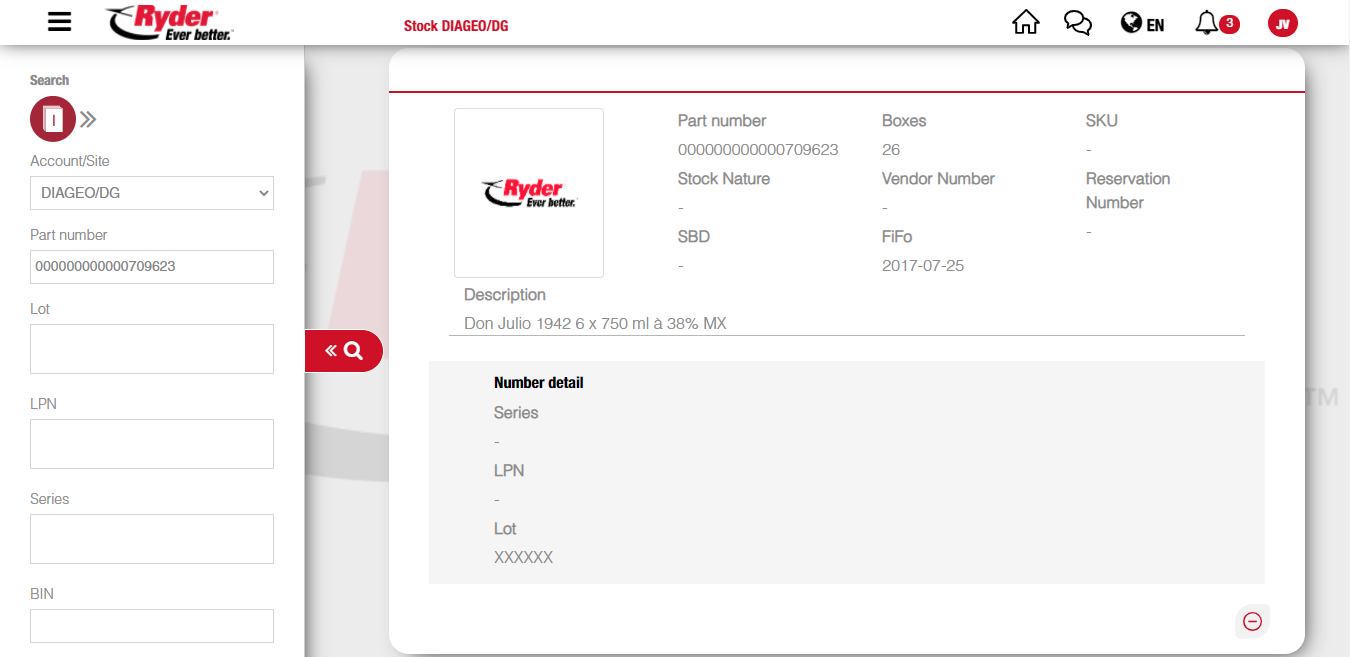
NOTE: If the selected inventory does not have an image of the product, the image is shown by default.