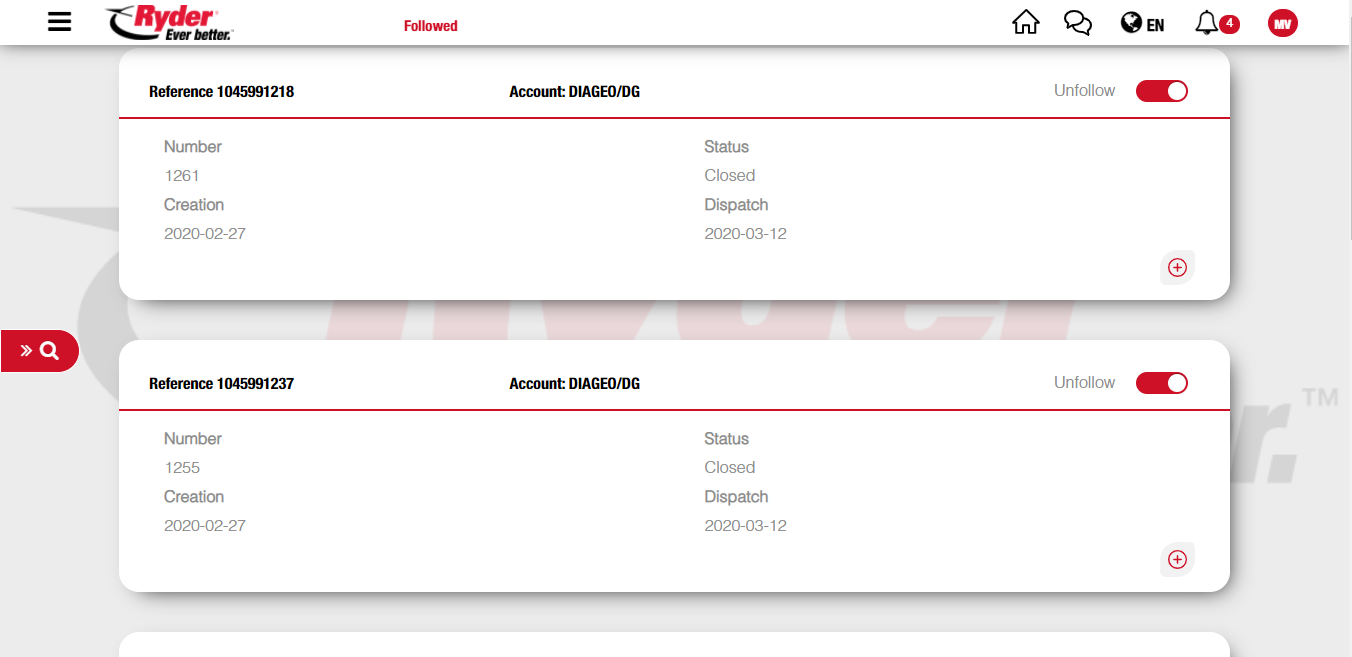Login
After entering the URL, the user must click the "Go to customer tools" option and then click the "Flow" icon.
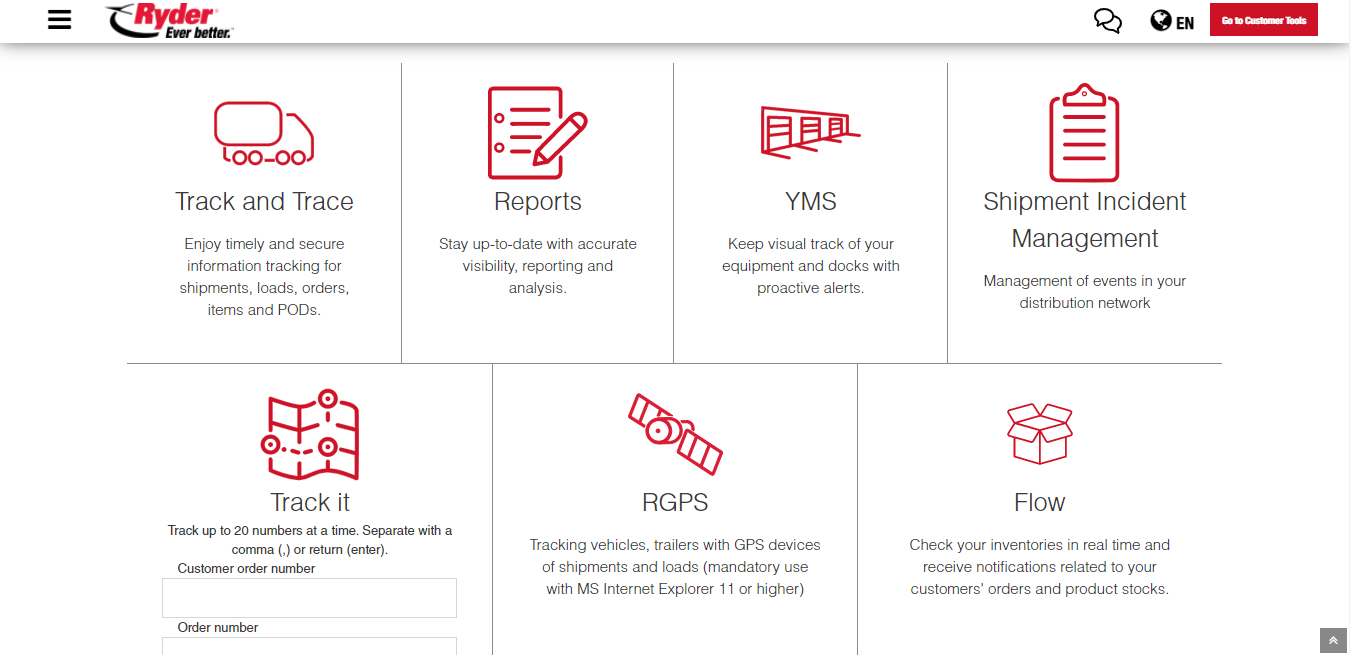
The login page will appear where the user can type his/her username and password to login, and then click "Login".
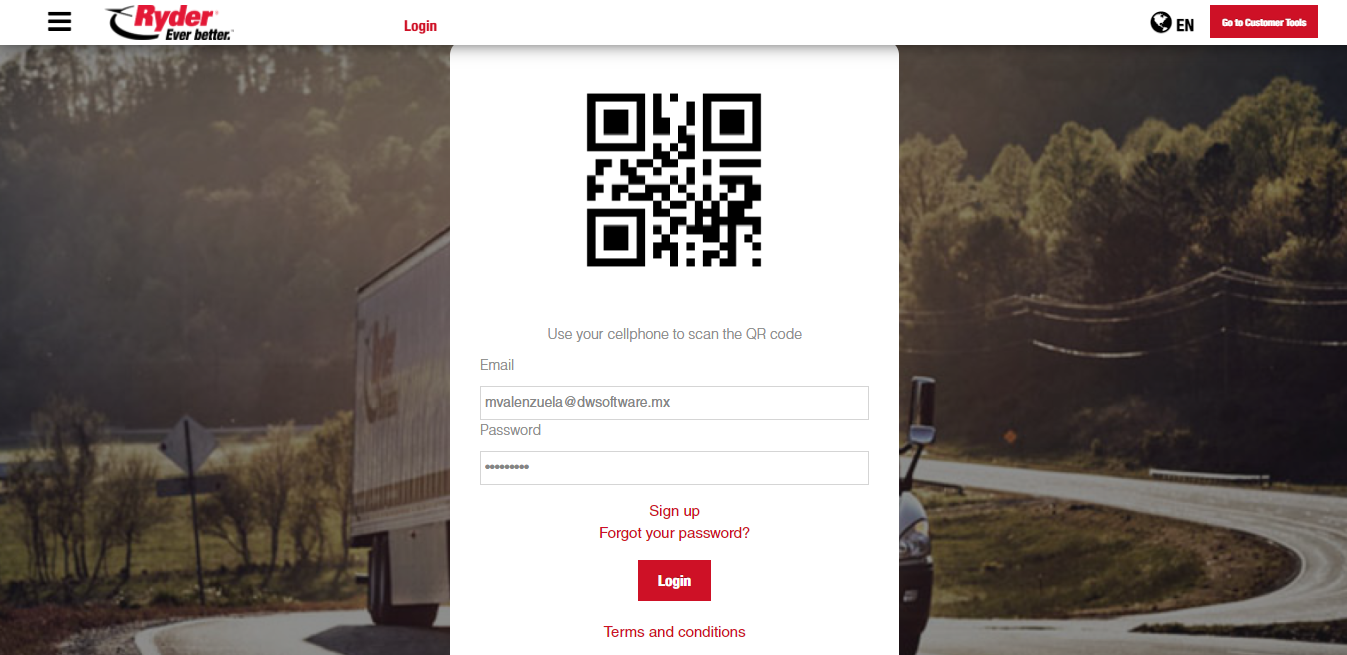
The application's home page will display as the Orders search screen (or Followed Orders when the user has one or more followed orders).