Configuration
The user may access the "Configuration" option by clicking the menu icon located on the top right side of the page.
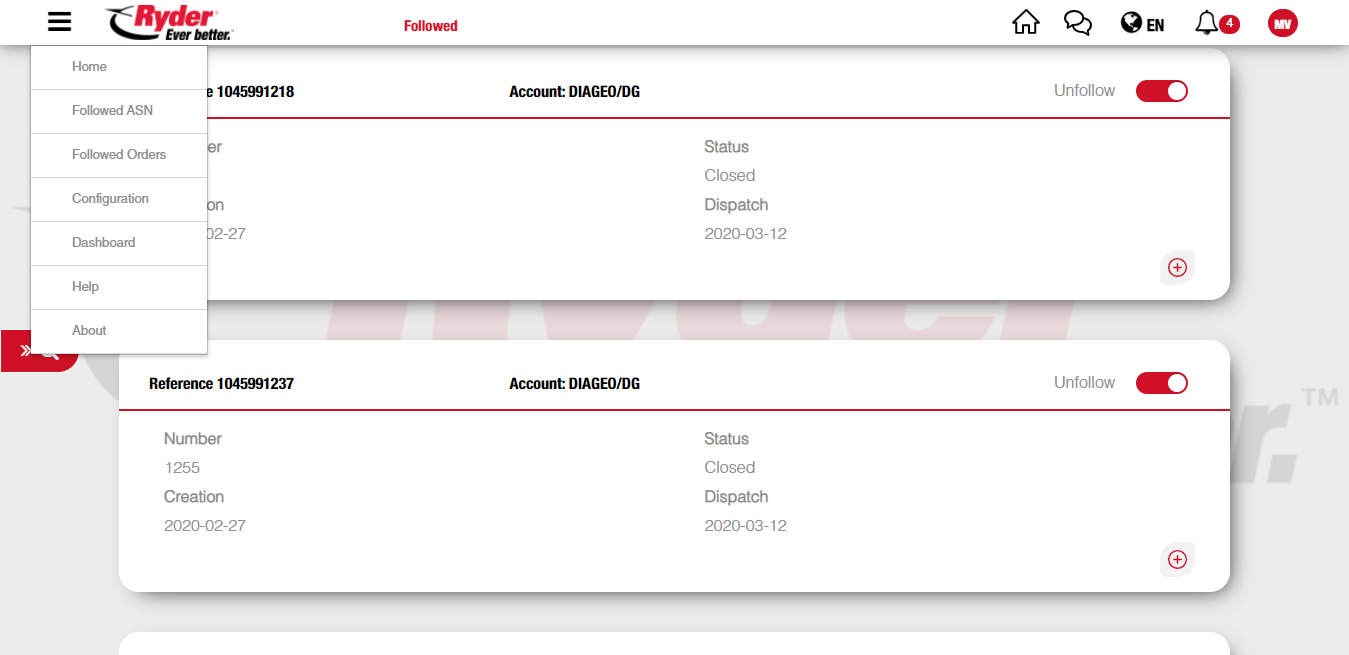
The user clicks the "Configuration" option and the page will show the settings for Notifications and WMS selection.
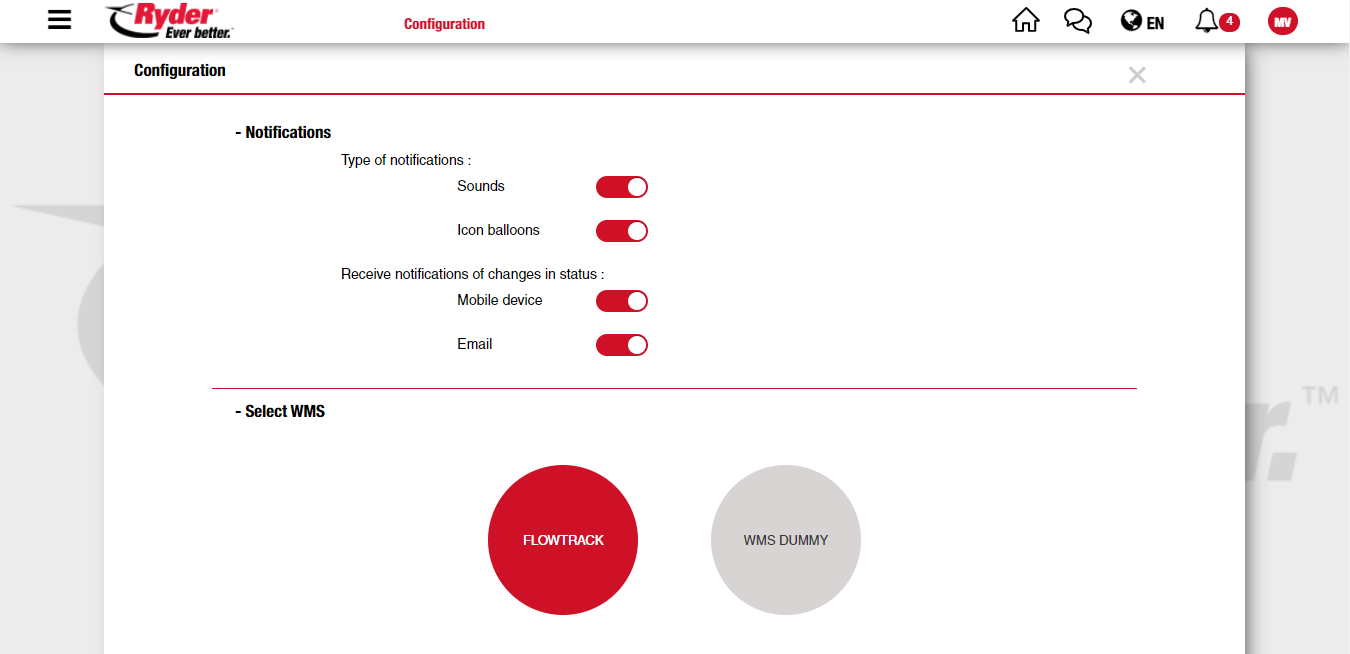
The types of notifications for change of status are:
- Sounds
- Icon balloons
- Mobile device
Receive notifications can be set by clicking each switch.
The WMS can be changed by selecting the WMS yand clicking Accept.